EasyFooter for Google Workspace: How it works?
You can easily add Gmail signatures on every email coming from every device in your organization with our Azure-hosted email footer service.
Reach 100% email signature conformity across all devices.
Read on to find out how EasyFooter works with Google Workspace.
Configuration
Use EasyFooter’s signature designer to create professional email signatures with photos, banners, and text.
All contact details are added automatically from Google Directory using easy to use template tags.
Configure Google Workspace to use EasyFooter cloud solution.
Email flow
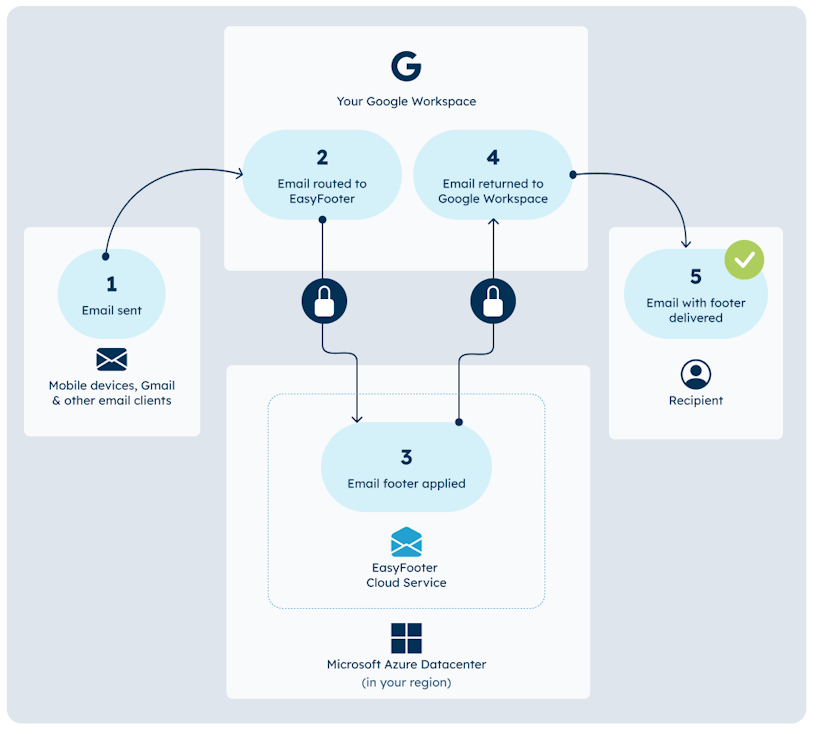
Step 1
When user sends an email, it first goes to your Google Workspace Gmail server. There is no need to perform any configuration change on the client side.
Step 2
The email is passed to one of our regional Azure datacenters using a mail route setup in Google Workspace.
Your data is secure and protected at all times, and the email does not leave your geographical region.
Step 3
EasyFooter adds appropriate signatures and passes the email back to Google Workspace for actual sending.
Step 4
All emails go out using high-quality Google Workspace delivery service.
Step 5
All your emails are delivered with a perfect, uniform email signatures.