Automatic Google Workspace configuration
If you prefer manual configuration, follow the manual installation procedure:
Configure email flow in Google Workspace Admin Console manually
1. Download the installer app
You can download the installer app here:
EasyFooter.Installer.exe
2. Run the installer
On the first screen you’ll be able to choose, if you want to install or remove EasyFooter cloud for your Google Workspace.
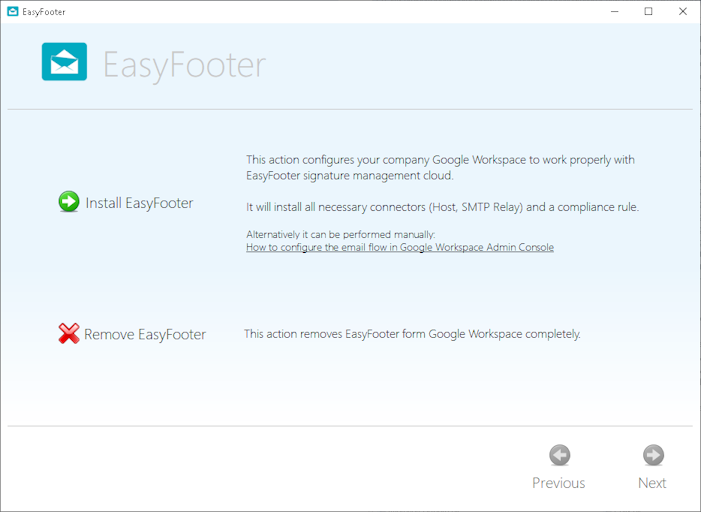
3. Choose region
Choose your geographical region
(also displayed on the EasyFooter portal/Configuration screen)
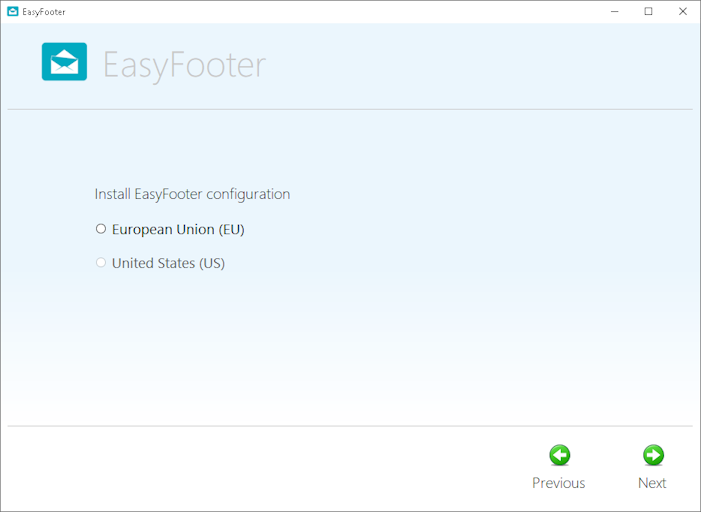
4. Start installation
EasyFooter installer will ask you to log-in to your Google Workspace admin account. It will then perform all steps required to integrate EasyFooter email signature solution with your Google Workspace.
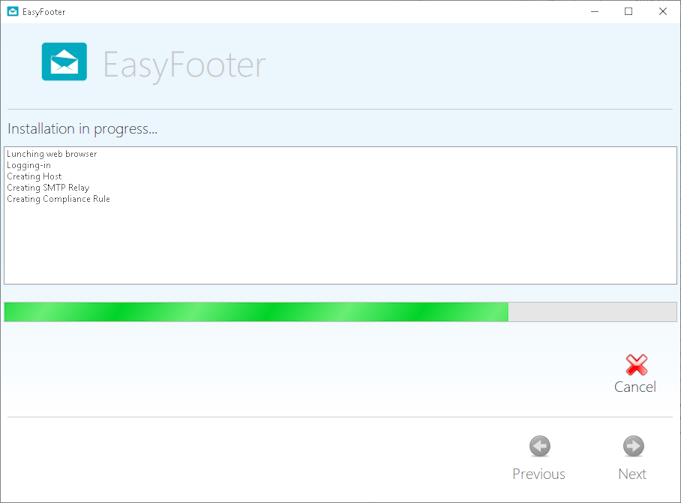
You can find steps performed by the auto-installer below:
How to configure email flow in Google Workspace Admin Console
5. Congratulations!
You have successfully configured EasyFooter email flow in your organization.
You may now manage your organization email footers in the EasyFooter portal.
You should configure your Sender Policy Framework (SPF) records now, to avoid your messages being marked as spam.